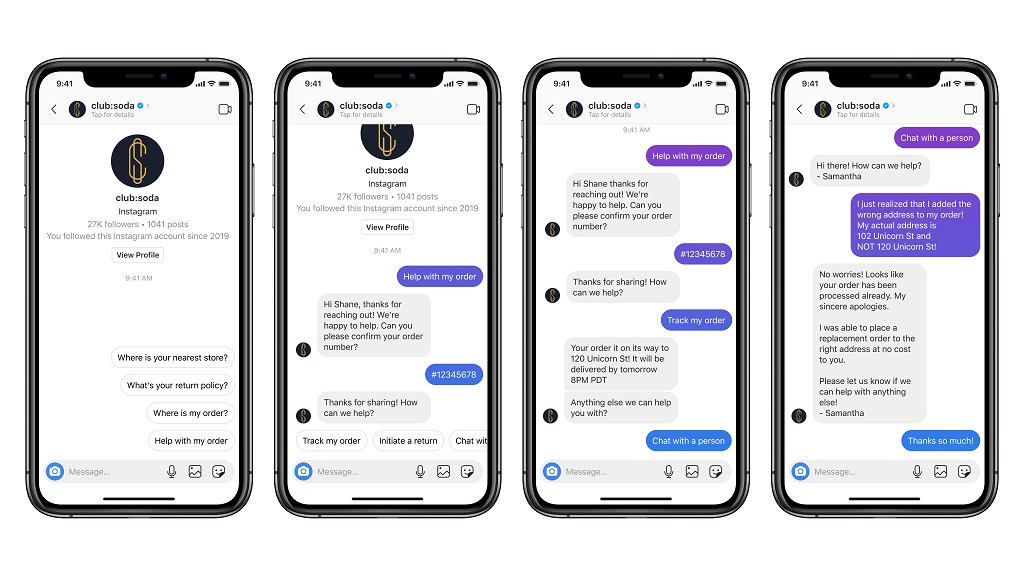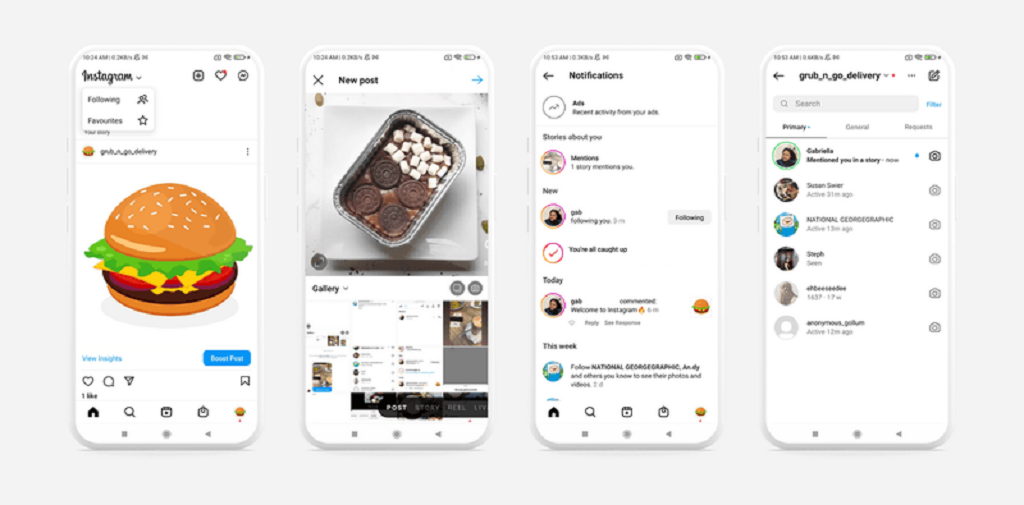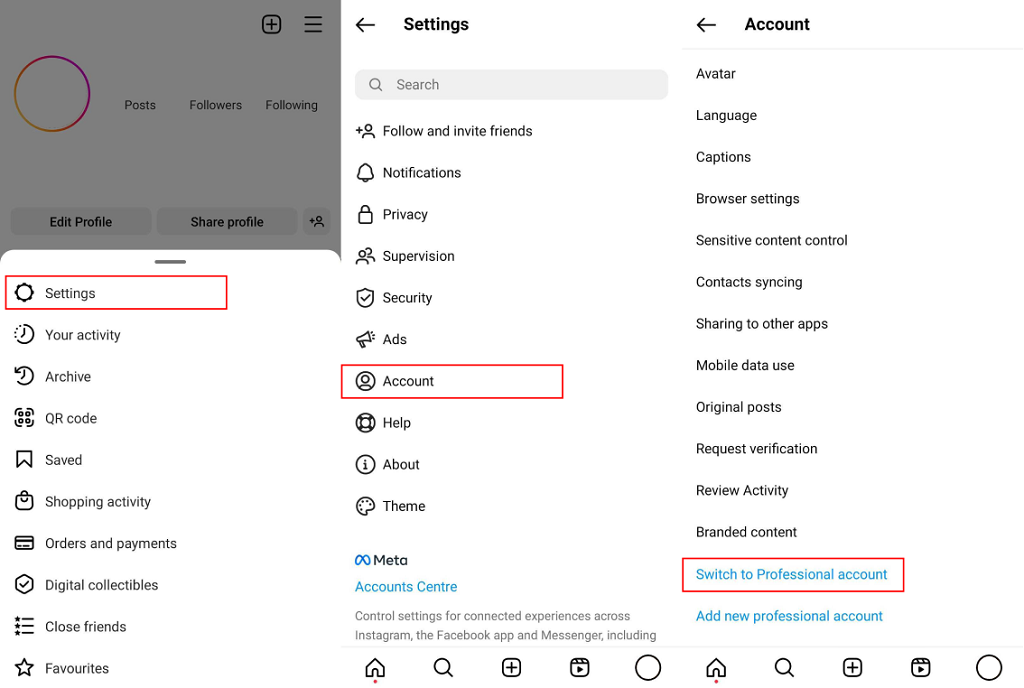Instagram, one of the most popular social media platforms, has a unique feature for businesses called the business chat feature. This feature enables brands to converse with their customers directly within Instagram, making it easy to connect and provide support without customers having to navigate away from the app. So, what does business chat mean on Instagram?
The business chat feature is an excellent tool for brands to engage with their audience and build strong relationships with them. It also allows businesses to answer customer queries, resolve issues, and provide personalized support, which leads to improved customer satisfaction and loyalty. Overall, Instagram’s business chat feature is a convenient and effective way for businesses to stay connected with their customers and provide exceptional service.
What is Business Chat on Instagram?
Business chat is a feature introduced by Instagram in 2020 that enables businesses to chat with their customers directly within the Instagram app. It allows brands to add a chat button to their Instagram profiles, which customers can tap to start a private conversation.
Some key things to know about Instagram’s business chat feature:
- It provides a dedicated messaging channel between businesses and customers on Instagram.
- Customers don’t need to download a separate app to chat with businesses. It all happens within the main Instagram app.
- Businesses can respond to customer queries and messages via the Instagram business suite or a third-party platform that integrates with Instagram.
- Chat conversations are private and happen in real time through the exchange of messages.
- Businesses can add a chat button to their Instagram profiles and product pages to invite customers to start conversations.
- Customers can initiate chats from a business’s profile or product pages by tapping the chat icon.
- Businesses can customize their greeting message and set up away or out-of-office messages.
Why Do Businesses Use Instagram Chat?
There are several key reasons why brands and businesses are utilizing Instagram’s business chat feature:
1. Instantly Connect With Customers
Instagram chat allows businesses to immediately connect with customers and respond to inquiries in real time through messaging. This provides a seamless experience for customers who want to get in touch and get questions answered quickly within the app.
2. Improve Customer Support
Messaging on Instagram makes it easy for brands to provide customer support. It gives customers an additional channel to get help with questions or issues. Brands can handle support conversations efficiently through the chat.
3. Generate More Leads & Sales
Instagram chat also creates opportunities to convert interested customers into leads and sales. For instance, businesses can showcase products through chat, answer customer questions about offerings, provide ordering assistance, and drive conversions.
4. Build Stronger Relationships
Conversational messaging helps businesses establish more personal connections with their audience. Instagram chat enables more meaningful interactions that can strengthen customer relationships over time.
5. Increase Satisfaction & Loyalty
Serving customers and quickly resolving issues through chat can improve satisfaction and loyalty. Customers appreciate the convenience and personal touch of messaging brands on Instagram.
6. Gain Valuable Insights
Chats provide valuable customer insights that brands can use to improve their offerings and marketing. The conversations can reveal customer pain points, product feedback, interests, and more.
7. Stand Out on Instagram
Adding a chat button helps brands differentiate themselves on Instagram. It signals that they are responsive and provides an easy way for customers to reach out.
8. Meet Customers Where They Are
People already spend so much time on Instagram, so meeting them directly within the app to chat makes interactions very convenient.
9. Extend Reach & Awareness
Leveraging Instagram messaging gives brands another touchpoint to engage audiences and drive awareness beyond their Instagram feed or stories.
How Does Instagram Chat Work?
Here is an overview of how the Instagram business chat feature functions:
- Set Up Chat: Businesses can enable the chat feature through Facebook Business Suite or third-party platforms connected to their Instagram account. This adds a chat icon button to their Instagram profile.
- Customize Chat Experience: Brands can customize the chat greeting page with a message, business hours, and quick customer reply options.
- Receive Chat Notifications: When a customer initiates a chat, the brand receives a notification and can respond in real time from Instagram or their connected messaging platform.
- Have Conversations: The brand can then chat privately with the customer by exchanging messages to answer questions, provide support, share information, and more.
- Manage Chats: Businesses can view, respond to, and manage all their Instagram chats conveniently in one place through their connected messaging platform or management tool.
- Analyze Performance: Platforms allow brands to analyze metrics like chat response times, number of chats, and customer satisfaction to optimize their experience.
- Integrate With Other Channels: Instagram chats can be unified with messaging from other channels like SMS, Facebook Messenger, WhatsApp, etc., for streamlined management.
- Follow-Up After Chat: Brands can follow up with customers after chats to ensure satisfaction, share related content, or provide exclusive offers.
What Can You Chat About on Instagram Business Chat?
There are many conversational topics brands can engage customers in through Instagram messaging:
- Customer service – answering product questions, helping with orders/shipping, returns, etc.
- Support – troubleshooting issues, providing instructions, and resolving complaints.
- Products – providing details, recommendations, and inventory availability.
- Orders – taking orders, assisting with checkout, and order status updates.
- Promotions – offering exclusive deals, coupon codes, or sales via chat.
- Events – sharing event details and registering people for upcoming events.
- Content – discussing blog posts, videos, and IG content they shared.
- Recommendations – suggesting products, providing style or usage tips.
- Feedback – soliciting reviews or opinions about products, services, or experiences.
- Polls – conducting polls, surveys, or contests to engage followers.
- Appointments – scheduling appointments for services, consultations, and demos.
- Payments – accept payments and provide billing assistance.
- Shipping – providing shipping estimates, tracking numbers, and delivery updates.
- Returns – starting returns, answering related questions, and providing labels.
- Account assistance – helping with account access, logins, and profile issues.
- General questions – answering other inquiries customers may have.
The conversational possibilities are endless. Businesses can get creative and use Instagram messaging to have meaningful dialogues that provide value for customers.
Best Practices for Business Chat on Instagram
Here are some top tips for brands to drive success with Instagram messaging:
Set Up Your Chat Profile Thoughtfully
- Craft a friendly greeting message that conveys your brand personality.
- Display your business hours so customers know when to expect responses.
- Add quick reply buttons with common questions to streamline communications.
Promote Your Chat Button
- Share the chat icon in your bio, posts, and stories to boost discovery.
- Educate followers on how messaging works and critical use cases.
- Run targeted ads driving to your chat profile to increase opt-ins.
Streamline Internal Processes
- Use tools to manage chats from one unified inbox.
- Develop processes and assign team members to handle incoming chats.
- Set up automated rules and workflows based on chat content.
Respond Rapidly and Knowledgeably
- Maintain quick response times – ideally within minutes or hours.
- Train agents on products, services, brand voice, and tone.
- Provide agents with resources and approved language to use.
Personalize Conversations
- Start chats off right by using customer names.
- Speak conversationally using emojis and GIFs when appropriate.
- Don’t use canned templates – tailor responses.
Deliver Value Through Chat
- Offer exclusive deals, coupon codes, or flash sales through chat.
- Provide helpful recommendations and product usage tips.
- Share unique content like videos based on customer needs.
Follow Up After Chat
- Check-in with customers to ensure satisfaction.
- Email-related content or special offers after the chat.
- Use feedback surveys to monitor service quality.
Analyze Performance & Optimize
- Track metrics like response times, sentiment, and resolutions.
- Identify areas for improvement.
- Refine processes, resources, and staffing to enhance service.
Unify Messaging Across Channels
- Integrate chats with SMS, Facebook Messenger, and WhatsApp.
- Use a shared inbox to manage all conversations in one place.
- Make sure customer history and details are seamlessly carried over.
How to Set Up Business Chat on Instagram
Here is a step-by-step guide to getting chat enabled on your Instagram business profile:
1. Connect an Instagram Business Profile
- Convert your Instagram profile to a business account if you haven’t already.
- Make sure your business profile and contact info are filled out.
2. Link Your Instagram Account with Facebook Business Suite
- Go to Business Suite and select “Add Instagram” to connect your account.
- You can also connect through third-party platforms like Hootsuite or Sprout Social.
3. Turn on Instagram Messaging
- Go to the Instagram settings in connected platforms like Ads Manager or Business Suite.
- Enable the messaging option and select.
4. Customize Your Instagram Chat Experience
- Craft your greeting message – Add a friendly message introducing your business.
- Set business hours – Display your hours so customers know when to expect a response.
- Add quick replies – Set up pre-written responses for common questions to streamline conversations.
- Select agent assistants – Choose a human agent, automated assistant, or hybrid model.
5. Add the Chat Button to Your Instagram Profile
- Once enabled, the chat icon will automatically appear on your Instagram profile.
- Make sure it’s prominently displayed and visible.
- Using the commerce tools, you can also add the chat bubble to product pages.
6. Manage and Respond to Conversations
- New chats will appear in your connected messaging platform.
- Assign team members to monitor and respond to Instagram conversations.
- Use tools to track response times, keywords, sentiment, and agent performance.
- Follow up with customers after the chat if needed.
7. Analyze Performance
- Review conversation metrics on resolutions, CSAT, agent response times, and more.
- Identify areas to improve the customer and agent experience.
- Continuously refine your processes, resources, and staffing to enhance service quality.
8. Promote Your Chat Feature
- Let your audience know chat is available by posting about it on your feed and stories.
- Add a link to your chat profile in your bio.
- Run ads driving to your profile and product pages with chat enabled.
9. Unify Messaging Across Channels
- Integrate your Instagram conversations with other messaging channels like SMS, WhatsApp, and Facebook Messenger for seamless cross-channel support.
- Use a unified inbox to view and manage all conversations from one platform.
5 Key Benefits of Instagram Chat for Businesses
- Increased Convenience – Enables seamless conversations within the app customers are already using.
- Improved CX – Provides another channel to serve customers, answer questions, and resolve issues.
- Deeper Connections – Allows more personal interactions to build relationships with customers.
- Valuable Insights – Conversations provide helpful feedback and data to inform marketing and product decisions.
- Higher Conversions – Messaging makes driving leads and sales from interested prospects easy.
5 Tips to Improve Your Instagram Chat Strategy
- Proactively invite customers to chat through profile links and ads. Don’t just wait for them to find the chat button.
- Develop branded chat conversations that reflect your brand personality to stand out.
- Analyze chat data regularly to identify opportunities – train agents accordingly.
- Integrate Instagram messaging seamlessly with your other channels for unified support.
- Follow up with customers after the chat to continue nurturing the relationship.
FAQs
1. Is there a character limit for Instagram chat messages?
No, there is no limit on the length of individual messages sent and received within Instagram chats. Brands can send detailed messages to customers.
2. Can you transfer Instagram chats to another messaging channel?
It is possible to seamlessly transfer or hand off an Instagram chat to another messaging channel like WhatsApp. This provides a unified cross-channel experience.
3. Do Instagram chats require the app to be open?
Customers can receive and respond to Instagram chat notifications even if the app is closed. The chat conversation will still be there when it is opened.
4. Are Instagram chats end-to-end encrypted?
Yes, conversations through Instagram Direct and the business chat feature are encrypted for security and privacy.
5. Can multiple agents access and respond to Instagram chats for a business?
Businesses can assign multiple agents to access the centralized Instagram chat inbox and collaborate to respond to customer conversations.
Conclusion
Instagram’s business chat provides a valuable new channel for brands to engage customers. With business messaging continuing to explode in popularity, setting up chat on Instagram can help companies meet audiences where they already spend time.